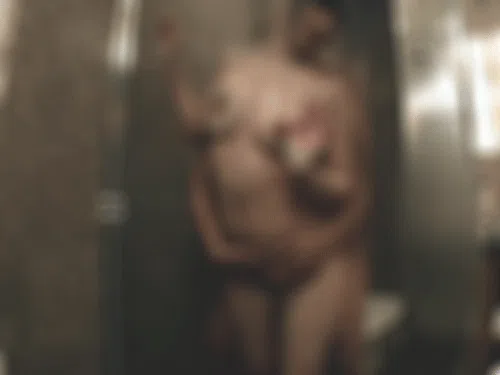
Blurry images can be frustrating, especially when you have that perfect shot ruined by an unexpected shake or poor lighting conditions. Fortunately, there are several techniques and tools available that can help you remove blur from images and restore their sharpness. In this blog post, we’ll walk you through some effective methods to rescue your photos from blurriness.
- Use Photo Editing Software
One of the most common and versatile ways to remove blur from images is by using photo editing software. Programs like Adobe Photoshop, GIMP (GNU Image Manipulation Program), and Adobe Lightroom offer powerful tools and features to sharpen your photos. Here’s how to do it:
a. Open your blurry image in your chosen photo editing software.
b. Duplicate the layer to create a backup of the original image.
c. Apply the “Unsharp Mask” or “Smart Sharpen” filter. Adjust the settings until the image looks sharper, but be cautious not to overdo it, as this can introduce noise.
d. Mask the sharpening effect selectively if needed, especially if there are areas you want to keep blurred for artistic reasons.
e. Save your edited image with a new name to preserve the original.
- Use Online Image Sharpening Tools
If you don’t have access to advanced photo editing software, you can use online image sharpening tools, which are often user-friendly and accessible from any device with an internet connection. Websites like Sharpen Image, Fotor, and LunaPic offer quick and easy ways to remove blur from your images:
a. Visit one of these websites.
b. Upload your blurry image.
c. Use the available sharpening sliders or options to adjust the level of sharpness to your liking.
d. Download the sharpened image once you’re satisfied with the result.
- Dedicated Image Deblurring Software
For more complex cases of image blur, you may need dedicated deblurring software. These tools are specifically designed to address various types of blur, including motion blur, out-of-focus blur, and Gaussian blur. Some popular options include:
a. Topaz Sharpen AI b. Focus Magic c. DeblurMyImage d. Blurity
These tools often require a bit of a learning curve but can yield impressive results, especially with challenging blurs.
- Use Artificial Intelligence
Recent advancements in artificial intelligence have led to the development of AI-based image enhancement solutions. These tools are capable of automatically detecting and correcting blur in photos. You can find smartphone apps and online services that utilize AI to improve image quality. They’re generally easy to use and can be a quick fix for slightly blurred images.
Conclusion
Removing blur from images is possible with the right tools and techniques. Whether you opt for traditional photo editing software, online tools, dedicated deblurring software, or AI-powered solutions, you can salvage your precious photos and make them look sharp and vibrant once again. Experiment with different methods and settings to achieve the best results for your specific image, and don’t forget to save your edited images separately to preserve the original versions. With practice and patience, you can turn those blurry photos into stunning memories.